Background
Please read the following before go ahead:
- what is docker?
- what is Rocker?
- what is singularity?
from Harvard Research computing website: Odyssey has singularity installed.
Why Singularity? There are some important differences between Docker and Singularity:
- Docker and Singularity have their own container formats.
- Docker containers may be imported to run via Singularity.
- Docker containers need root privileges for full functionality which is not suitable for a shared HPC environment.
- Singularity allows working with containers as a regular user. No sudo is required,
Our informatics group has several big memory (1TB) computing nodes that allow us to run interactive jobs. I want to have big memory to run Rstudio for my scRNAseq data.
Run Rstudio server with singularity
I basically followed this tutorial https://www.rocker-project.org/use/singularity/ written by my colleague Nathan Weeks sitting in the same office with me. Thanks!
First, go to https://www.rocker-project.org/images/ choose the image you want. I use tidyverse heavily, so I downloaded the tidyverse image buit upon Rstudio image
## ssh to remote HPC and pull the docker image by singularity
ssh bio1
mkdir singularity-images; cd !$
singularity pull --name rstudio.simg docker://rocker/tidyverse:latest
# This example bind mounts the /project directory on the host into the Singularity container.
# By default the only host file systems mounted within the container are $HOME, /tmp, /proc, /sys, and /dev.
# type in the password you want to set, make it more complicated than this dummy one
PASSWORD='xyz' singularity exec --bind=/project rstudio.simg rserver --auth-none=0 --auth-pam-helper-path=pam-helper --www-address=127.0.0.1
back to my mac and connect to it via SSH tunnel:
Nathan explained by drawing the following.
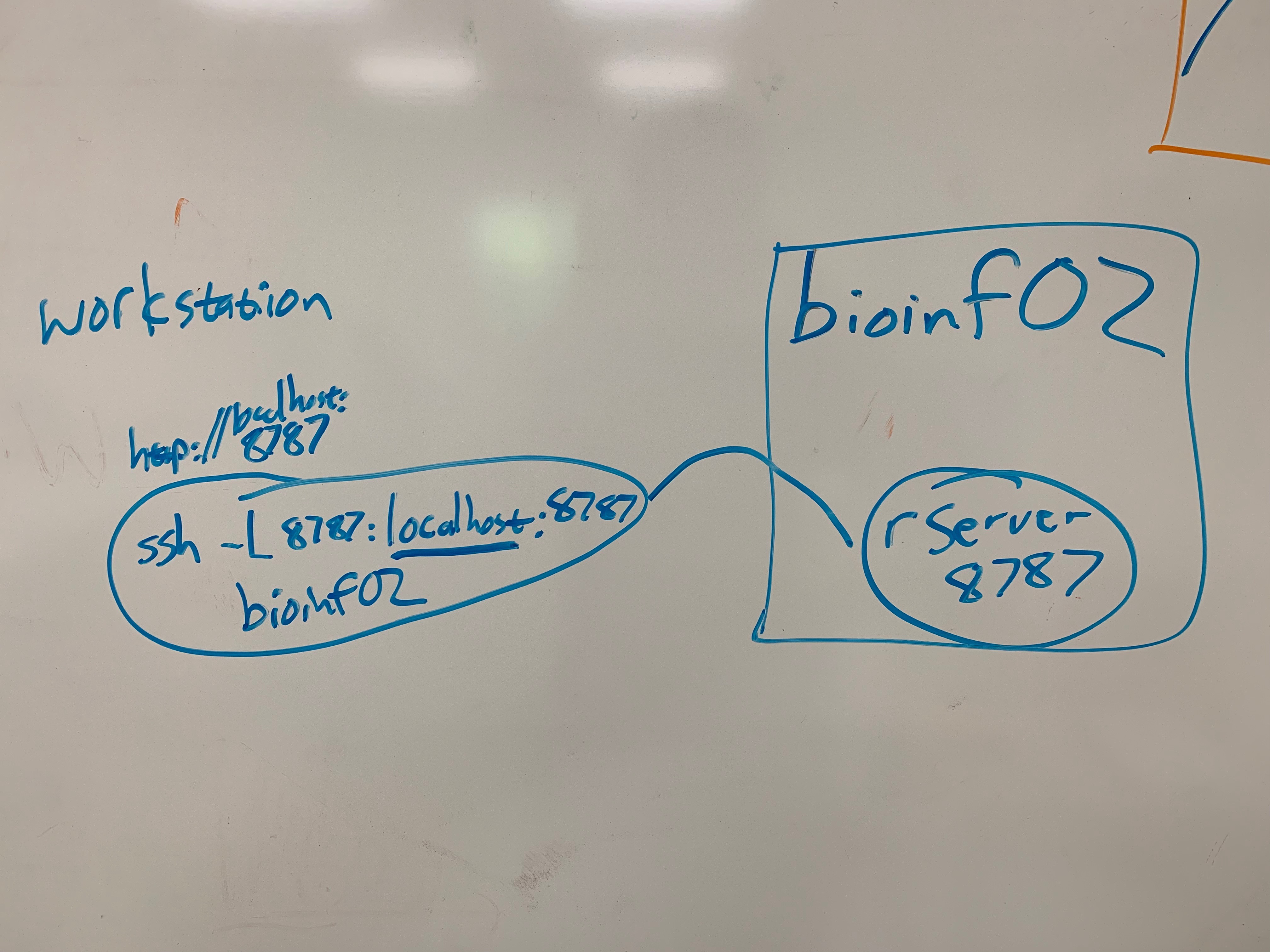
ssh -Nf -L 8787:localhost:8787 bio1
on my local mac, open localhost:8787 in web browser, type in the Odyssey (HPC) user name and password (xyz in this dummy example). Rstudio server now is ready for me! Magic!!!
Note: if mulitple people using the same node for Rstudio sever, you will need to pick a different
port than 8787.
One more note on R packages
create an .Renviron file in your home diretory
# User-installed R packages go into their home directory
echo 'R_LIBS_USER=~/R/%p-library/%v' >> ${HOME}/.Renviron
The platform and version will be replaced by the corresponding R versions
ls ~/R/x86_64-pc-linux-gnu-library/
3.6
install packages inside Rstudio and the packages will be installed to ~/R/x86_64-pc-linux-gnu-library/3.6. R version in this singularity image is R3.6. Note that if you use R on command line at the remote machine and use the same version of R. the library may not be compatible. e.g. singularity container is based on debian (Ubuntu) and HPC is based on RPM (CentOS). One may need to have mulitiple .Renviron file and switch back and forth depending on which R one is using. If you have better options, please let me know!
Jump to other folders
by default, Rstudio opens the home directory. if you want to go to other folders, you can click ... in the file pane.
You can then type in the path you want to jump to.
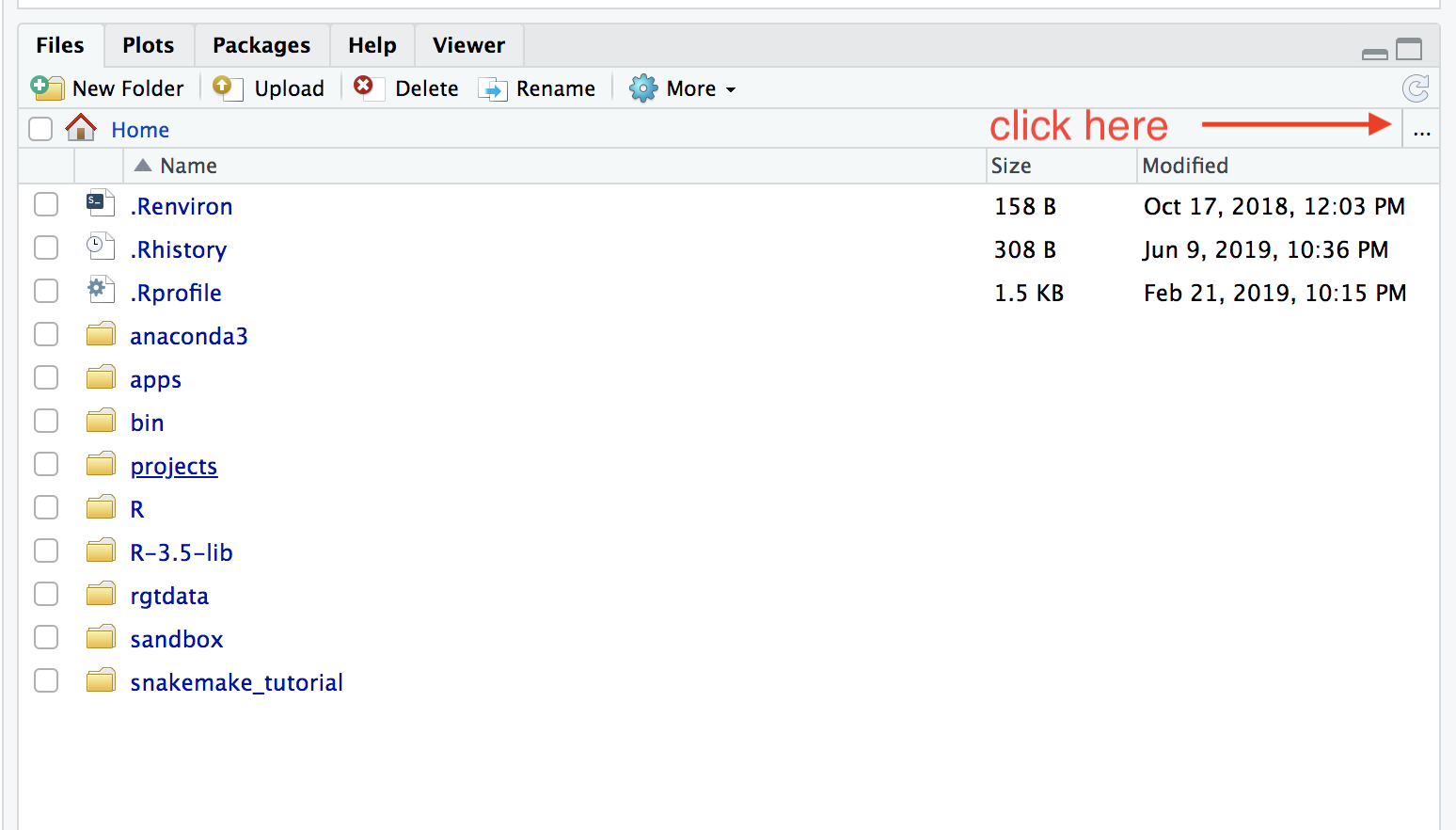
Submit a slurm job
If you do not have a big computing node that you can run interactive job, you can follow Nathan’s tutorial on how to submit slurm job to run Rstudio server with singularity.
Fix home directory filled up issue
I am enjoying Rstudio with my HPC large computing nodes and suddenly I got emails from the HPC staff saying I am using up my home directory space. It turns out Rstudio writes the suspended session files to ~/.rstudio/ folder. I ncdu the folder and it is 34G! I googled around and found exactly this Filling up the home directory with RStudio Server.
One of the solution is to turn off session time out.
put session-timeout-minutes=0 in the /etc/rstudio/rsession.conf file.
Let me take a look at the file inside the container:
singularity shell rstudio.simg
cat /etc/rstudio/rsession.conf
# R Session Configuration File
It is an empty file. I will make a rsession.conf file in the home directory of the host machine adding that one line.
Now, bind the modified rsession.conf file in host to the ression.conf file inside the container:
cat ~/resession.conf
# R Session Configuration File
session-timeout-minutes=0
## make a tmp folder and need to mount to /tmp inside the container for rstudio to write
mkdir /scratch/mtang/tmp
# now open rstudio server
PASSWORD='xyz' singularity exec --bind=~/rsession.conf:/etc/rstudio/rsession.conf --bind /scratch/mtang/tmp:/tmp rstudio.simg rserver --auth-none=0 --auth-pam-helper-path=pam-helper --www-address=127.0.0.1
This should fix the problem :)
Nathan dived into the source code of Rsutido server https://github.com/rstudio/rstudio/blob/master/src/cpp/server/ServerSessionManager.cpp#L111 and documentation https://docs.rstudio.com/ide/server-pro/r-sessions.html#user-and-group-profiles
The enironment name of time out is RSTUDIO_SESSION_TIMEOUT, so one can do
PASSWORD='xyz' RSTUDIO_SESSION_TIMEOUT='0' singularity exec rstudio.simg rserver --auth-none=0 --auth-pam-helper-path=pam-helper --www-address=127.0.0.1
to have the same effect of setting up the rsession.conf file.